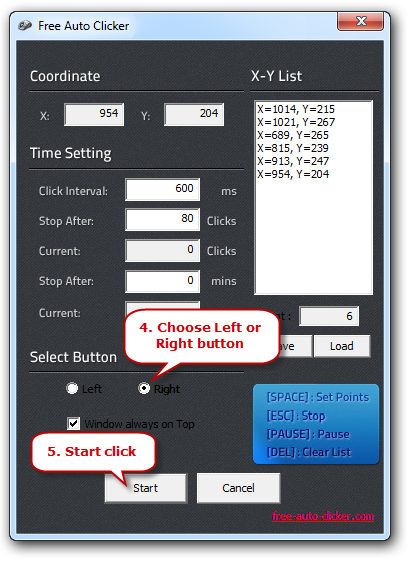An auto clicker is that wizard which can help the PC users by taking a lot of their leverage on its own shoulders and perform those hectic and repetitive tasks like a breeze which can prove to be quite a burden otherwise. As evident from its name such software is capable of automating the clicking to provide ease to the user.

Using a mouse is not that difficult and one might ask why a software should be used to replace the manual clicks however those who are familiar with those online portals, interactive PC games and repetitive tasks on computer would not wait for another minute to go for a free auto clicker that can lend hand in supporting their day to day clicking requirements. Let’s take a brief look oatsome good auto clicker software available in the market and see which one can handle your clicking needs better.
Quick Review: Top Free Auto Clicker Software
| Free Auto Clicker | Free Mouse Clicker | Auto Clicker | GS Auto Clicker | Auto Clicker by Shocker | |
|---|---|---|---|---|---|
| Overall |  (5 / 5) (5 / 5) | 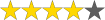 (4 / 5) (4 / 5) | 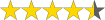 (4.5 / 5) (4.5 / 5) | 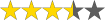 (3.5 / 5) (3.5 / 5) | 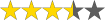 (3.5 / 5) (3.5 / 5) |
| Pricing | Free | Free | Free | Free | Free |
| Supported OS | Windows | Windows | Windows | Windows | Windows |
| Ease of Use | 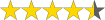 (4.5 / 5) (4.5 / 5) | 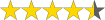 (4.5 / 5) (4.5 / 5) | 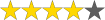 (4 / 5) (4 / 5) |  (5 / 5) (5 / 5) |  (5 / 5) (5 / 5) |
| Usability |  (5 / 5) (5 / 5) | 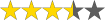 (3.5 / 5) (3.5 / 5) | 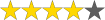 (4 / 5) (4 / 5) | 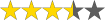 (3.5 / 5) (3.5 / 5) | 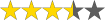 (3.5 / 5) (3.5 / 5) |
| UI |  (5 / 5) (5 / 5) | 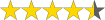 (4.5 / 5) (4.5 / 5) | 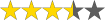 (3.5 / 5) (3.5 / 5) | 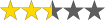 (2.5 / 5) (2.5 / 5) | 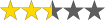 (2.5 / 5) (2.5 / 5) |
| Help |  (5 / 5) (5 / 5) |  (5 / 5) (5 / 5) | 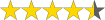 (4.5 / 5) (4.5 / 5) | 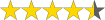 (4.5 / 5) (4.5 / 5) | 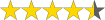 (4.5 / 5) (4.5 / 5) |
| Multiple Points | |||||
| Script | |||||
| Time Interval | |||||
| Schedule (Time) | |||||
| Schedule (Clicks) | |||||
| Pause | |||||
| Left & Right Buttons |
Free Auto Clicker
Free Auto Clicker comes with a user-friendly interface to help the PC users with Windows operating system to manage their mouse clicking tasks in an effective way. It allows you to record the clicks with the help of keystrokes and in the future serves as an automatic mouse clicker to click the same buttons and areas on your screen when required.
It maps your laptop or computer screen on the basis of latitudes and longitudes and remembers the mouse clicks on the basis of co-ordinates system by keeping the record.

As a matter of fact a free auto clicker can be a blessing in multiple ways. Using a mouse for extensive clicking not only consumes a lot of precious time but also puts burden on your eyes, joints and fingers. By using Free Auto Clicker one can save health, time and add more efficiency to work.
Whether you love to play strategy games on your computer, work online to earn money by clicking links or find yourself in situations where you have to go through some click to get to your desired results on the web you can completely rely on the abilities of Free Auto Clicker.
You can download and use Free Auto Clicker for free. It is made to work for all the prevalent versions of Windows like XP, Vista, 7, 8 as well as 10. Let’s guide you a little about the usage of Free Auto Clicker in below-mentioned steps and give you a pictorial guideline to start automating your clicking routines and requirements without any further delay.
Free Mouse Clicker
It is also another good program for automating the clicking tasks. Its interface comes with a cute mouse sitting on the left top corner which smartly represents what Free Mouse Clicker will replace for a PC user. The graphical user interface of this software comprises of “Click Interval” table, Hot Keys drop-down list for initiating and halting the clicking process with the help of your desired shortcut keys and “Mouse Action” area where you choose whether you need the free auto clicker to click right or left button. We can say that it has got all the basic functionalities of a mouse clicker and you may start using it to ease your hands a little for repetitive clicking needs on your computer.
You can download Free Mouse Clicker from the below-mentioned web address:
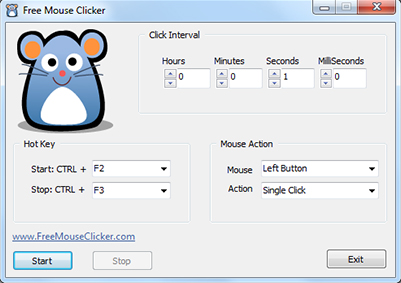
Auto Clicker
Auto clicker is another free program which allows the users to deem the benefits of automation for their clicking requirements. It can make the tedious tasks of repetitive clicking robust and easy like a breeze. It can be downloaded from below-mentioned address:
https://sourceforge.net/projects/orphamielautoclicker/
While using Auto Clicker you can make it trace the movements of your cursor and perform a click when you stop the cursor somewhere on the screen or you can make it click multiple times at a single spot. Auto Clicker has frequent updates to make it more effective and useful and all these updates can be downloaded without paying any cost.

GS Auto Clicker
GS Auto Clicker is a basic and simple program for PC users to get their clicking requirements scheduled. If your computer usage involves hefty usage of the mouse with a lot of repetitions then you should consider the simple and free auto clicker to ease your hand.
As you can see that it comes with three drop-down lists “File”, “Options” and “Help” and two buttons. One of them leads you to start clicking and the other takes you to the “Help” topics to let newbies get familiar with the working of the software. You can download GS Auto Clicker from below-mentioned link:
https://gs-auto-clicker.en.softonic.com/

Auto Clicker by Shocker
It is simple and exciting clicking software that is promoted by Shocker. Auto Clicker by Shocker is absolutely free and easy to use. It has shortcut keys, active online support and all the basic options to automate the clicking ordeals up to mark. It can be downloaded from below-mentioned link:
https://auto-clicker-by-shocker.soft32.com/
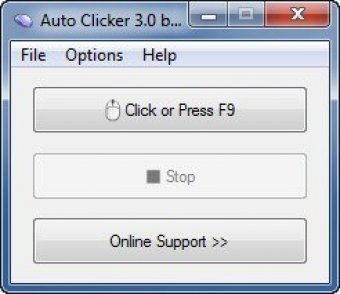
Conclusion
Although there are various variants of auto clicking programs available for PC users the safest and best one according to user reviews and feedback is Free Auto Clicker. It is safe and tested by experts that it puts no load on the processor while performing the clicking tasks on your PC.
How to Use Free Auto Clicker
Step 1: Recording desired positions where clicking is required
Once installed on your computer you’ll see the below-mentioned interface on opening it. Start moving your mouse to the desired locations and use the “Space Bar” button to save the coordinates on your screen in the form of a listed array. The desired positions will be saved in the X-Y List and you’ll see each of them getting added to the list as you press the “Space Bar”.
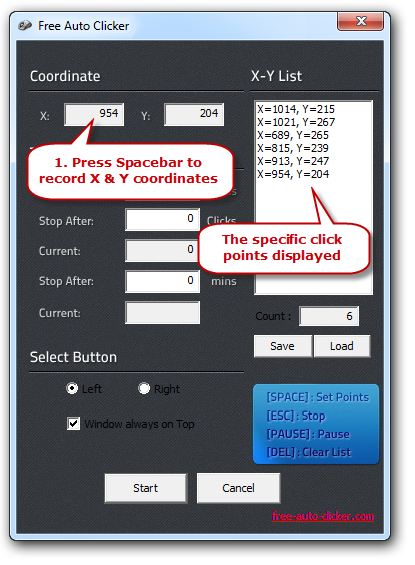
Step 2: Setting time constraints for clicking tasks
After recording the desired positions we move on to set the “Click Interval”, when to stop as well as where to stop the clicking spree.
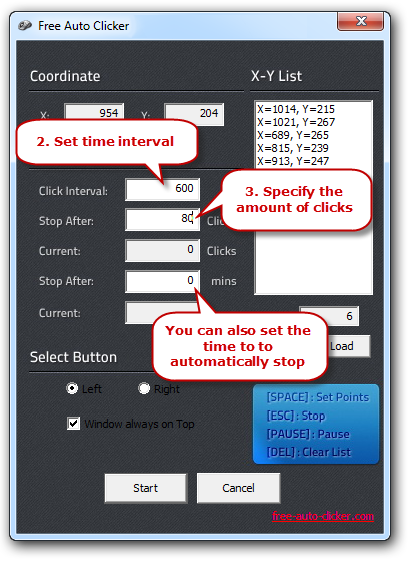
Step 3: Choosing the Left or Right button for click
After setting the time constraints we just have to select whether we want the left button click of the mouse or the right button click for the clicking task. Click the “Start” button to initiate the process.