You must admit it, there is nothing as cumbersome, boring and tedious as clicking thousands of times while playing your favorite games to complete certain tasks. Exploring maps, attacking enemies, building structures, and more common game tasks need a lot of clicks that besides of making you waste time and get bored, they can affect your mouse.
Just remember how many clicks it takes to build something or dig in Minecraft, or to explore the huge world of Skyrim, or to defeat your enemies in the Mass Effect Saga – it takes thousands of tedious clicks to do so. And do not even mention the wrist pain you get after clicking so much.

What you need and what you have been looking for is a software that enables you to create automatic clicks as many times as you want. This mean what you need is Free Auto Clicker. There’s barely auto mouse clicker software that has the same amazing features as Free Auto Clicker does. And if you add the facts that it is free and safe to download and use, then you can recognize why it has been named the best auto clicker software for games.
Like with all types of software, there are countless options when it comes to auto clicker software. Of course, you want to choose the best one you can to ensure that it is not only safe but it works and does what you want it to. Fortunately, you do not have to spend a dime to get the auto clicker. Here are the best free auto clicker software options so far this year.
Quick Overview: Best Auto Mouse Clicker for Games 2019
| Free to Use? | OS | Simplicity | Usability | Design & Colors | Support | Multiple Points | Script | Time Interval | Autostop (Time) | Autostop (Clicks) | Pause | Left & Right Buttons | Overall | |
|---|---|---|---|---|---|---|---|---|---|---|---|---|---|---|
| Free Auto Clicker | Yes | Windows |  (5 / 5) (5 / 5) |  (5 / 5) (5 / 5) |  (5 / 5) (5 / 5) |  (5 / 5) (5 / 5) |  (5 / 5) (5 / 5) |
|||||||
| Auto Mouse Click | No ($8) | Windows | 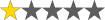 (1 / 5) (1 / 5) |  (5 / 5) (5 / 5) | 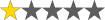 (1 / 5) (1 / 5) |  (5 / 5) (5 / 5) | 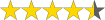 (4.5 / 5) (4.5 / 5) |
|||||||
| Auto Click Typer | Yes | Windows | 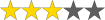 (3 / 5) (3 / 5) | 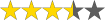 (3.5 / 5) (3.5 / 5) | 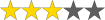 (3 / 5) (3 / 5) | 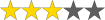 (3 / 5) (3 / 5) | 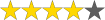 (4 / 5) (4 / 5) |
|||||||
| Automatic Mouse Move and Click Software | No ($19.99) | Windows | 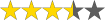 (3.5 / 5) (3.5 / 5) | 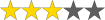 (3 / 5) (3 / 5) | 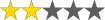 (2 / 5) (2 / 5) |  (5 / 5) (5 / 5) | 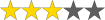 (3 / 5) (3 / 5) |
|||||||
| Perfect Automation | Yes | Windows | 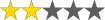 (2 / 5) (2 / 5) |  (5 / 5) (5 / 5) | 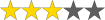 (3 / 5) (3 / 5) |  (5 / 5) (5 / 5) | 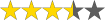 (3.5 / 5) (3.5 / 5) |
|||||||
| GS Auto Clicker | Yes | Windows |  (5 / 5) (5 / 5) | 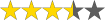 (3.5 / 5) (3.5 / 5) | 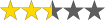 (2.5 / 5) (2.5 / 5) | 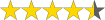 (4.5 / 5) (4.5 / 5) | Yes | Yes | 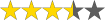 (3.5 / 5) (3.5 / 5) |
|||||
| CLICKER | No ($5) | Windows | 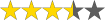 (3.5 / 5) (3.5 / 5) |  (5 / 5) (5 / 5) | 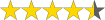 (4.5 / 5) (4.5 / 5) |  (5 / 5) (5 / 5) |  (5 / 5) (5 / 5) |
|||||||
| Free Mouse Clicker | Yes | Windows | 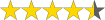 (4.5 / 5) (4.5 / 5) | 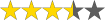 (3.5 / 5) (3.5 / 5) | 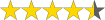 (4.5 / 5) (4.5 / 5) |  (5 / 5) (5 / 5) | 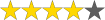 (4 / 5) (4 / 5) |
Best Auto Mouse Clicker for Games
1. Free Auto Clicker
Free Auto Clicker is another auto clicker software option that is, as the name implies, free to download. Like with other software options, Free Auto Clicker allows users to program the desired clicking action to be automatic. It works by recording your screen and determining click coordinates so that it can replicate them correctly. It can then perform the desired clicks as often as you want it to.

Features of Free Auto Clicker

- Free Auto Clicker, just as its name explains it, is a free downloadable software. There are no memberships, registration nor payments to be done for downloading or launching this auto mouse clicker.
- This is a safe software that will not represent any danger to your computer since it has zero malware or virus.
- You can select the interval of time from click to click, so they can happen as fast or as slow as you need them to happen.
- There are two options to set when to stop the automatic clicks: one that can be set in the amount of clicks you want, and another that can be set in how many minutes you want those clicks happening.
- Free Auto Clicker requires that you select the exact points on the screen where you want the clicks to happen. X & Y coordinates are easily set and can be saved for future use.
- This software allows you to use hotkeys to shorten the pausing process or the deleting of the clicking coordinates.
- Free Auto Clicker can be used to automatize clicks while playing computer games, visiting websites, and using other software.
- You can have the window of the software on top of the app you would be using or the website you would be visiting.
2. Auto Mouse Click
Auto Mouse Click is one great option for free auto clicker software. With this software, you can set clicks to happen automatically in specific locations. For it to work, you need to provide where you want these clicks to occur as well as how many clicks you want to be completed. Once you have set up the necessary information, Auto Mouse Click will then take care of the rest and complete the task as you told it to.
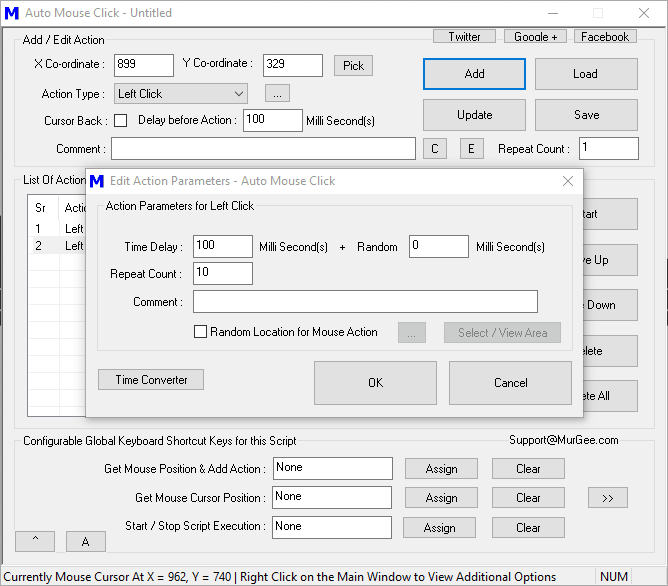
Pros:
- Supports left and right click
- Specify X and Y coordinates
Cons:
- May take time to figure out
- Not free
3. Auto Click Typer
Another great free auto clicker available for Windows users is Auto Click Typer. With this specific software, to set the auto click action, you need to write a specific code for it to follow. But, Auto Click Typer is not only used for automating mouse clicks. It can also help automate particular keyboard clicks you want to be performed, and can even type text on your behalf.
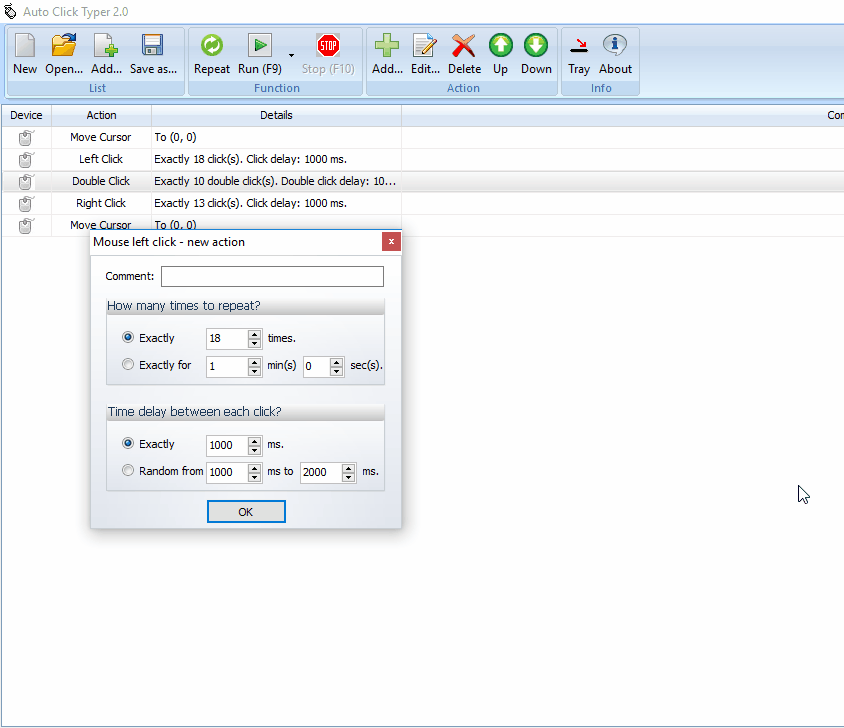
Pros:
- Free
- Also performs keyboard clicks
- Customizable
Cons:
- Need to remember hotkey sequences
- Shows up in screen castings
4. Automatic Mouse Move and Click Software
Automatic Mouse Move and Click Software is another excellent auto click software option available for download. The free version allows you a limited number of actions, but they can repeat for specific time limits as desired. With this program, you hit a specific key to activate the coordinate tool, which will allow the program to record the specific area where the click is supposed to occur. From there, the specifics of the click can be set up and it will take over from there.
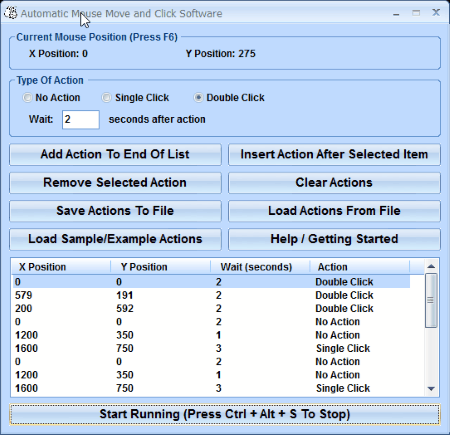
Pros:
- Offers a free version
- Easy to use
Cons:
- Free version limited in the number of separate actions you can set-up.
5. Perfect Automation
Another simple free auto clicker software is Perfect Automation. This is an easy-to-use software which works similarly to other automators on the list. With it, you can record specific click actions and schedule them to happen a specific number of times, and even replicate certain computer actions. This software makes a great option if you want to automate operations on your computer as a whole, not just certain applications or websites.

Pros:
- Allows users to automate various features
- Free
Cons:
- Not very friendly to new users
6. GS Auto Clicker
For a simpler auto clicker software option, consider the GS Auto Clicker. This software will allow you to automate the clicking on your computer, allowing you to set up hotkey sequences that will make the program open and perform certain tasks. It is an easy, straight-forward program that anyone can figure out and use without much difficulty. If you want a fuss-free auto clicker and nothing else, GS Auto Clicker is a great option.
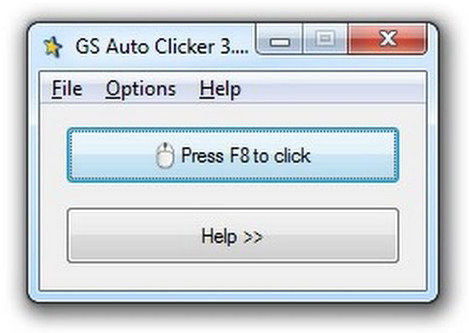
Pros:
- Free
- Works as described
Cons:
- Limited in scope
7. CLICKER
CLICKER is a freeware program that allows users to automate certain clicks on your computer. With CLICKER, you can do a wide variety of different actions related to auto clicking. But, it is not just auto clicking that CLICKER can do for the user. CLICKER also has the ability to send various kinds of messages, including texts, e-mails, and even newsletters. To make using the application easier to use, CLICKER also supports shortcuts, which can be used to help further automate the clicking actions.
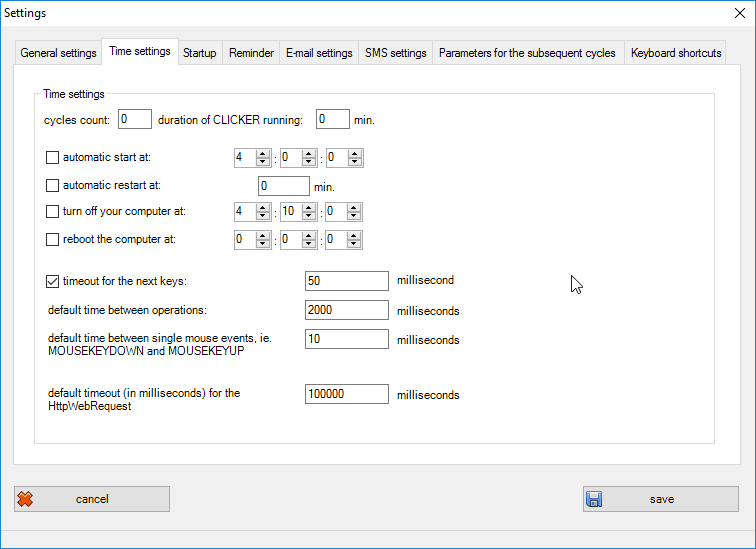
Pros:
- Free version is available
- Easy-to-use
Cons:
- Free version limited in how much it can do
8. Free Mouse Clicker
There is another free auto clicker that users can download and use for their automated clicking desires. Free Mouse Clicker is a fun software, which uses a cartoon mouse to depict that work of the application. With this application the user can set clicks to occur on a time interval. Additionally, this application also allows users to program both right and left clicks, depending on what it is you are looking for.
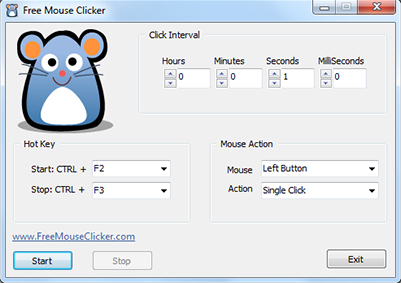
Pros:
- Free
- Easy to use
Cons:
- No ability to schedule clicks
How to use Free Auto Clicker for best performance in your favorite games?
Before starting to use the best auto mouse clicker software you could find online in 2018, you must download and launch the software. As one of the features stated, this is a free downloadable software. Developers understood it is enough with the high costs of pc games, so they decided not to ask for fees nor memberships for using this software.
Step 1. Establish the coordinates of your clicks.
After launching this software, you must establish the coordinates of your clicks. This means, you must tell the software where you want to perform the automatic clicks.
You can select these coordinates by moving the cursor over the spots where you want the clicks to happen. If you are in a spot where you want automatic clicks, press the space bar, so X & Y coordinates can be received by the software. You can choose not just one spot, but as many as you need.
If you need to use the same coordinates once again, you can save them as a list.
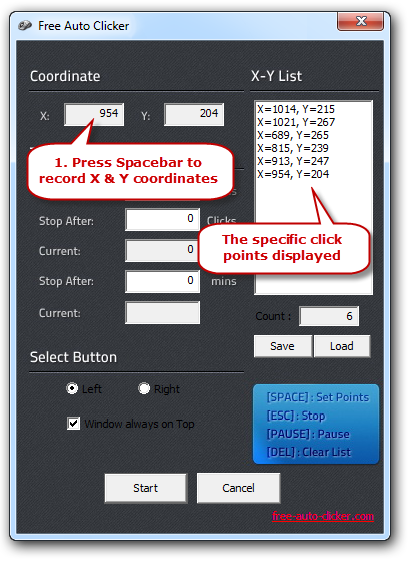
Step 2. Set the intervals of time.
Now, it is time to set how often you need the automatic clicks to happen and how many clicks do you need.
First, select the interval of time from click to click in the “click interval” box.
There are two options to set when to stop the automatic clicks. In the first “stop after” box, you can establish the automatic clicks to stop after a determined number of times. The second “stop after” box allows you to stop the automatic clicks after a determined time which is represented in minutes.
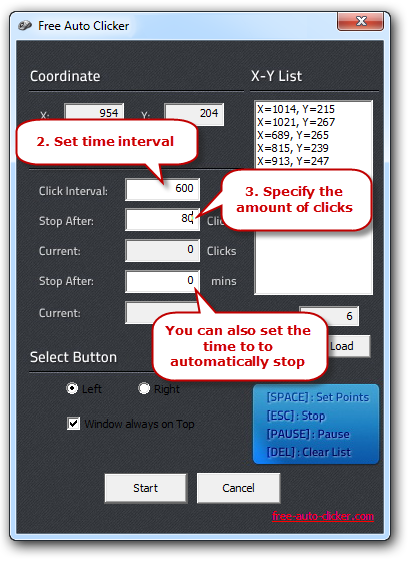
Step 3. Choose which button you want to automatize.
Finally, choose if you want automatic right or left clicks. If the setting process is ready, click “start” so the automatic clicking can begin. Make sure to uncheck the “Windows always on Top” if you do not want the Free Auto Clicker window on top of your game.

If the games you want to play are online, make sure the terms and conditions of the game do not restrict auto clicker software, because you could be banned. If not, then start downloading Free Auto Clicker and setting how many clicks do you need and where do you need them.
After downloading and using Free Auto Clicker, you will recognize why it is called the best auto clicker for Minecraft of 2018. There is no more wasting time by clicking thousands of times for defeating your enemies, exploring maps, building or destructing things, collecting items, and more. Free Auto Clicker will become your best friend at the time of playing games, whether they are online or not.
Tips & Knowledge about Auto Clicker Software
When you are at your computer, you spend a lot of time clicking things. You click to open applications, click to open links, and even click to play games. Although clicking links is no difficult task, after a while it gets old and your finger gets tired. To eliminate this menial task, there is something called auto clicker software. This unique software performs specified clicks on your behalf for a certain number of clicks or until you tell it to stop. Here is a more in-depth look at this kind of software and some of the best options for you to use.
What is Auto Clicker Software?
Auto clicker software is a particular kind of computer software or macro program that allows users to automate specific mouse clicks. These programs work by replaying a specific, pre-recorded click for a set amount of time or clicks, leaving the user free to do other things. In some cases, more advanced auto clicker software will work similarly, but will also allow users to automate a wide variety of other mouse functions and even some keyboard functions. This type of software is most popular with Windows users, particularly gamers.
Why Use Auto Clicker Software?
Although clicking is not a difficult task, it can get repetitive and boring. When certain games or programs require constant clicking, users may want something to make it easier. That is when they may consider turning to an auto clicker software. Once they show the software what they want it to do, the software will take over and continue with the clicks until it reaches the desired number or is told to stop. This sort of software is especially useful for those playing certain types of online games where constant clicking is required. With it, clicks can happen at a much faster rate than an ordinary human can manage.
Who needs this software?
Gamers are the main audience who enjoy the amazing features Free Auto Clicker counts with. More and more gamers have been downloading this software because of how easy it is to use it and how simple overcoming obstacles and completing tasks have become for them. This software guarantees nothing but satisfaction.

Even though gamers can be highly beneficiated because of software like this one, other people can use it too.
Editors who need to constantly click pictures to separate elements can adjust the clicking for a period of time so separating elements can become an easier activity.For people who are into online slot machine games, automatically clicking continuously can help them win huge prizes.
What to Look for
In essence, all free auto clicker software offers the same basic functions: it performs pre-recorded clicks on your behalf at a fast rate. But, to be entirely sure you are getting what you want, you should look for some specific features. For one, the software should be user-friendly and easy-to-navigate and set-up. The software should also provide some sort of safety measures, and not require any third-party software to work properly. Finally, the right software will also allow for scheduling auto clicks, making the whole process more automated.
A Note Before Using Auto Clicker Software
Although free auto clicker software is seen as a useful and helpful tool, you need to always use caution when using it in certain scenarios. Certain online gaming communities, particularly those that hold competitions, are strictly against the use of auto clicker software. It can be seen as giving users an unfair advantage, and anyone caught using automation software or add-ons may find themselves banned. Instances where this software is used is referred to as “botting,” which is a generalized term used to refer to automated gameplay, including the use of auto clickers. Because of this, it is crucial that users know the rules of the game and gamer community they are part of. But, it is also worth noting that in some cases, websites and external programs cannot detect this software when it is in use. That said, use free auto clicker software with caution and make sure you know all the rules beforehand.
Having to continually click to complete computer actions can get exhausting after a while. You get bored, your fingers begin to hurt, and it generally just becomes a tedious task. That is why software makers have made special programs that allow users to automate certain program, website, and general computer clicks. While there are paid versions of these programs, a free auto clicker should provide more than enough. These free auto clicker programs are a great option for people who do a lot of clicking on their computers, particularly if they are gamers. If you need an auto clicker software, consider one of the programs from above; they will help make clicking a thing of the past.
