In another post we’ve discussed about what can an auto clicker do in a game (online game/web game/PC game) and some tips and suggestions. Here we bring forward yet another topic: how to use auto clicker to promote efficiency in your work time.
There are so many things to do in 1 day and we’re sure you just want to do the creative part and skip the robotic procedure like repeated mouse clicking. However, most things you need in your work time cannot be done by simply clicking on a certain point on your screen – they are more complicated and involve more click points.

That’s where the feature of Free Auto Clicker to click on multiple points in the order you set up comes to your advantage. Free Auto Clicker can record as many click points you want in the order you want. Let’s see how it can help you in your work time:
Use Auto Clicker in Image Work
Let’s say you are in need of processing a ton of images in Photoshop, ACDsee or other image software. You want to resize or shift compositional elements to make them usable but you don’t want to do that manually because there are hundreds of them. You can use Free Auto Clicker to deal with them – just capture the click points in the order you want them to be clicked and let Free Auto Clicker do the rest.
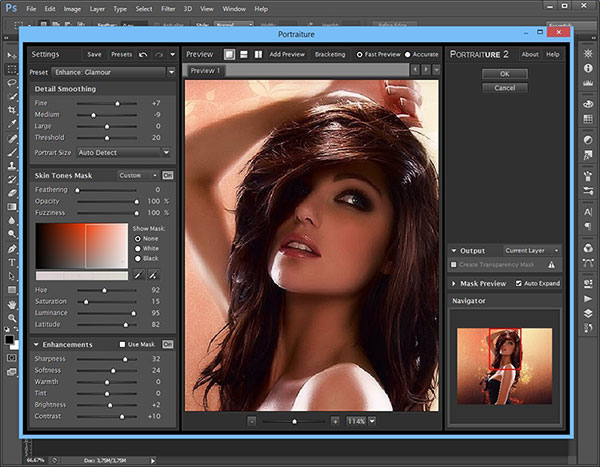
Use Auto Clicker in Document Work
Meanwhile, if you are seeking a method to process documentations like PDF, Word of other Office files and need to repeatedly click on several points, Free Auto Clicker can do that.
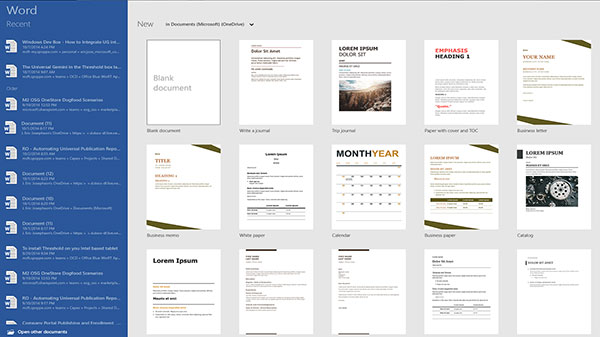
Use Auto Clicker in Webpage Clicking Work
If you want to do some clicking work on some web pages, like repeatedly downloading, refreshing or voting, just open the page in your browser and start Free Auto Clicker.

There Are More
Record multiple click points is just the step 1 for your work if you wish an easier job in the future too. Free Auto Clicker can save all the click points you record as a script so that you don’t have to do the recording part every time.
Please go to these pages for more details:
How to Use Script
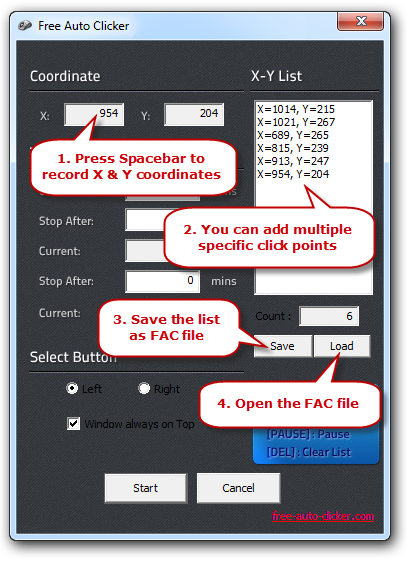
Some Tips:
- After you record the multiple click points as needed, you should customize the click interval and make sure you leave enough time for your software and computer to respond
- When you are running Free Auto Clicker, you should not use your mouse because it may interrupt its process;
If you have more than 1 computer, it would be perfect – just let Free Auto Clicker do its work while you can do yours or have fun on another. - Although Free Auto Clicker is very easy to do some complicated work, when it comes to a mission that involves some key pressing, you should use an auto key presser along with Free Auto Clicker or just turn to an auto mouse + key tool.
